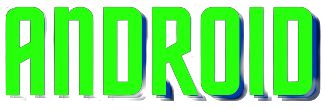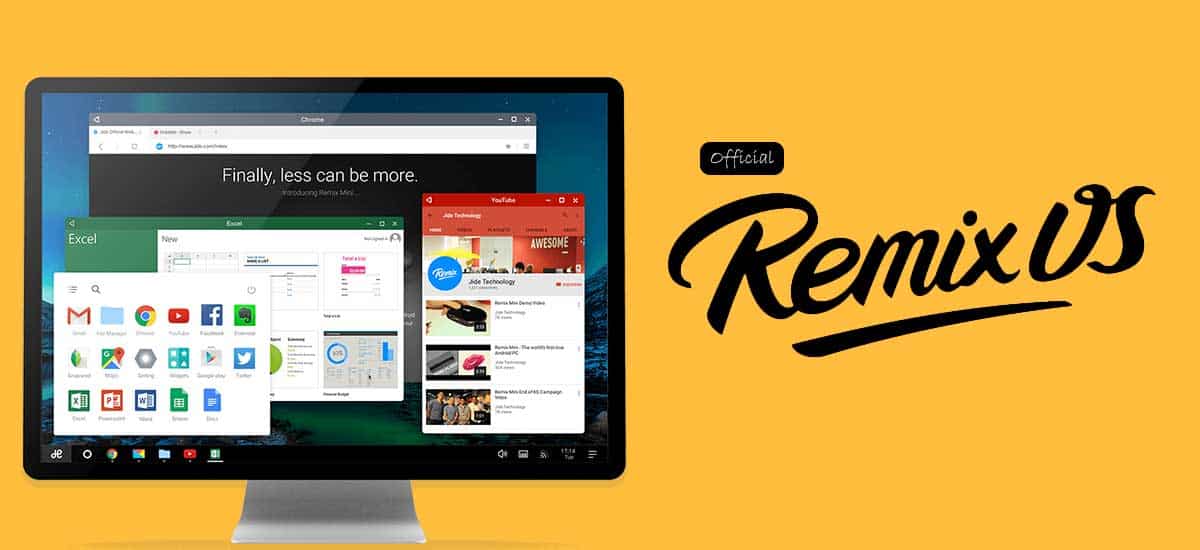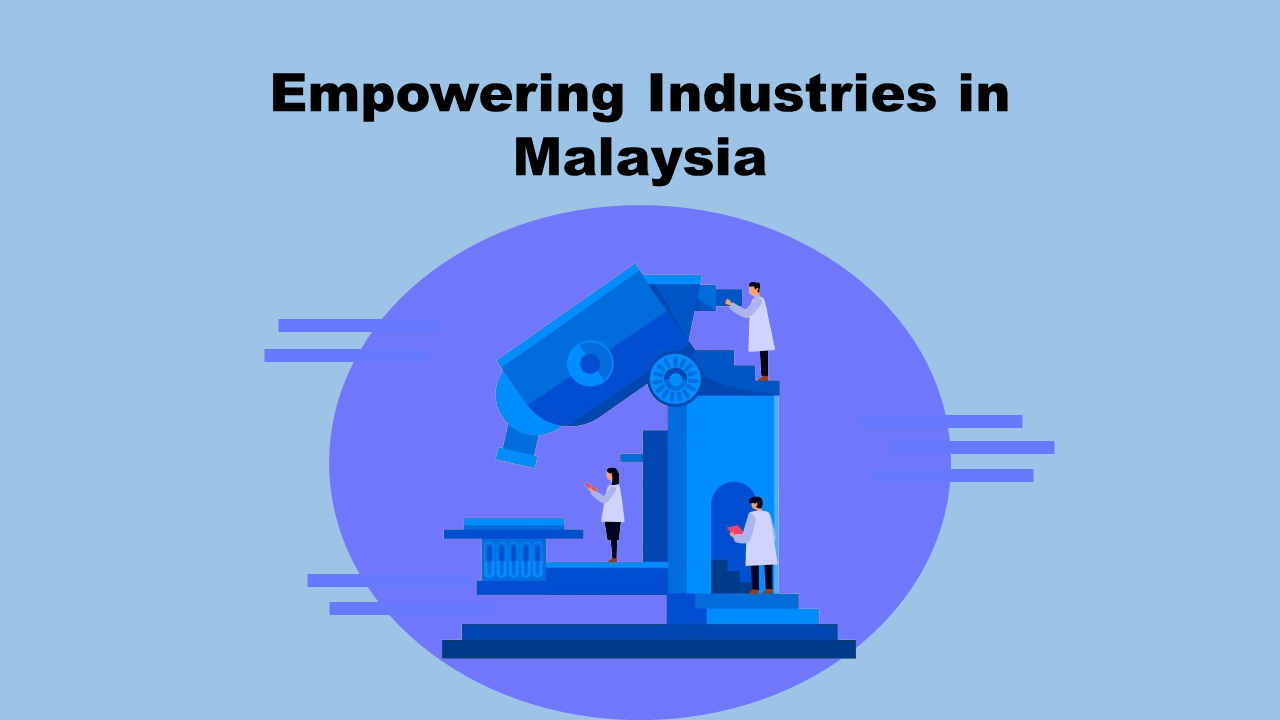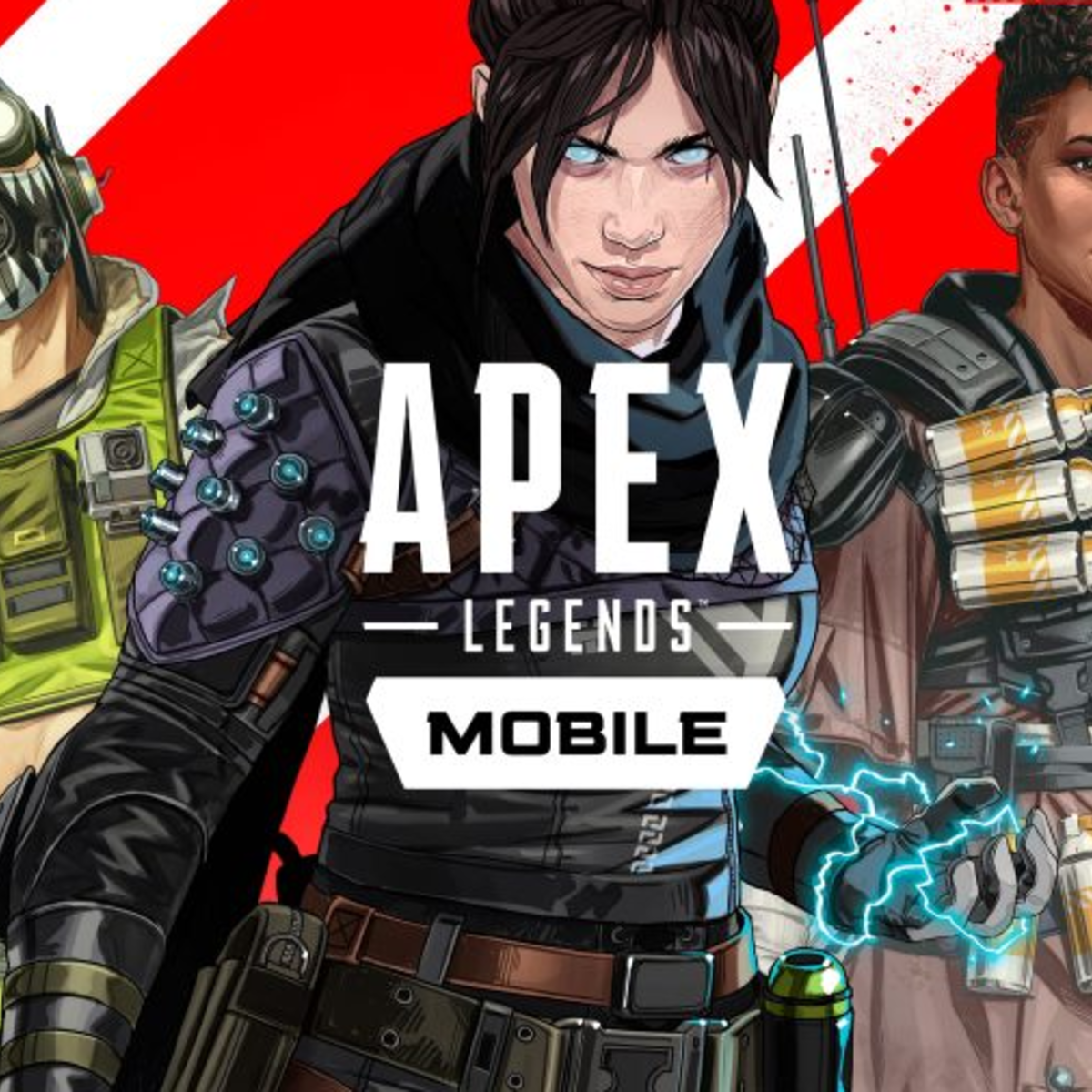There are many uses for Android emulators. For instance, testing and developing applications, even mobile games that want to be played on a big screen. A Windows computer with a keyboard and mouse is used by an Android OS user. As a result, using the finest Android emulator is highly advised.
Even with that name, it is highly significant for individuals who have never used an Android emulator. You can do that by reading the evaluation of a few portable Android emulators that are really simple to use on desktop computers or laptops below.
1. Remix OS
You are aware that this Android emulator is unique from others. Because this Android emulator, when considered as a complete, is an Android OS that can be booted into. Unlike other emulators, which are simple to set up on Windows.
This house remix Jide technologies, a firm founded by a former Google engineer, also produces an Android emulator. Additionally, you can boot the device with this remix on it and then go to a PC or computer.
The productivity apps work wonderfully on this Android emulator. However, Remix OS is not advised for usage with demanding games.
2. Bluestacks

One of the most popular Android emulators among Android users is Bluestacks. Games are available for download through the PlayStore and its associated store.
Additionally, this application has been supported by keyboard mapping that, when regarded from the movement’s perspective, is inappropriate. The poor performance of this Android emulator is one of its weaknesses.
3. Gameloop

GameLoop, formerly Tencent Gaming Buddy, has been successful in achieving the top spot among PC Android emulators. The emulator’s standout feature is its official, unrivalled support for PC versions of Tencent titles like PUBG Mobile, Free Fire, Call of Duty Mobile, and others. So, if you enjoy first-person shooter games, GameLoop is the place to go.
Gameloop is now solely focused on Android games. Gameloop aspires to be among the top Android emulators for Windows 10 computers. The gaming experience runs smoothly.
4. NoxPlayer

NoxPlayer is the second-best Android emulator. The emulator is reportedly particularly suitable for Android applications, which can naturally improve your gaming experience. Using this NoxPlayer Android emulator to play popular games like Justice League and even COD Mobile is a great idea.
You can assign keys to the keyboard and gamepad using NoxPlayer itself. Even these keyboard keys have movements associated with them, from mapping shortcuts to swiping to the right.